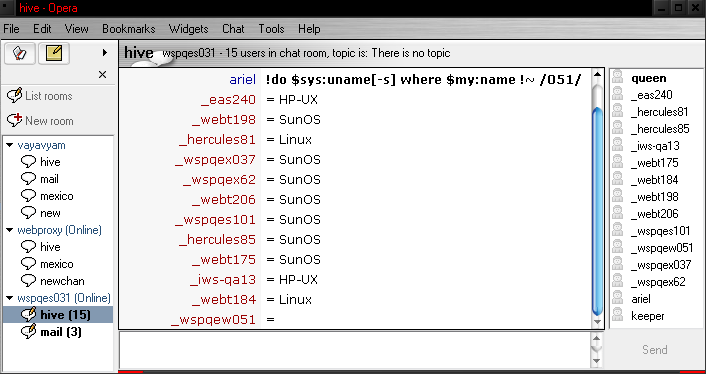| Code |FrontPage |HiveTraits | |
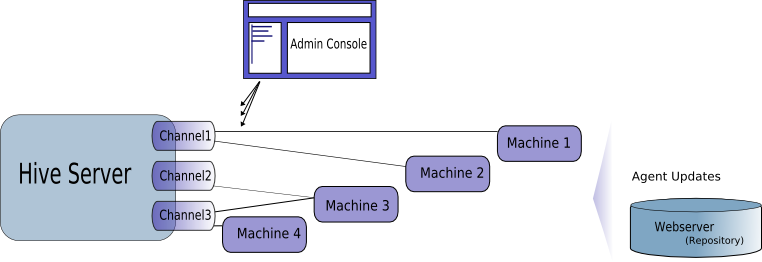
| |ruby hivehome.rb -v |
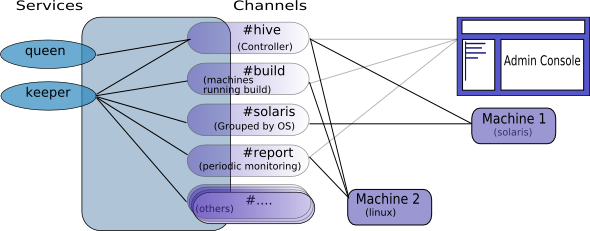
| |ruby hiveclient.rb -v |
| !do the os is $sys:uname[-s] where $my:name !~ /winbox/ |
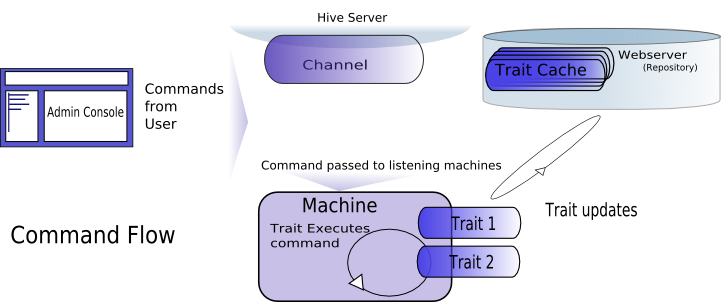
| !do $my:session[host] where $my:session[os] =~ /solaris/ when $cron:nightly[0 0 1]
!do $my:session[host] -> $sys:pwd where $my:session[os] =~ /solaris/ !do $sys:mkdir[/tmp/me] where $my:session[os] =~ /solaris/ !where $my:session[os] =~ /solaris/ do $my:session[host] !do $sys:pwd !do {Time.now} !do {2+3} $i:say[we found theresult:#newchan] when $cron:onticks[0] !do {2+3} $i:say[we found theresult:#newchan,#oldchan] when $cron:onticks[0] !do {2+3} $i:tell[#old,#new:we found theresult] when $cron:onticksnow[0] |